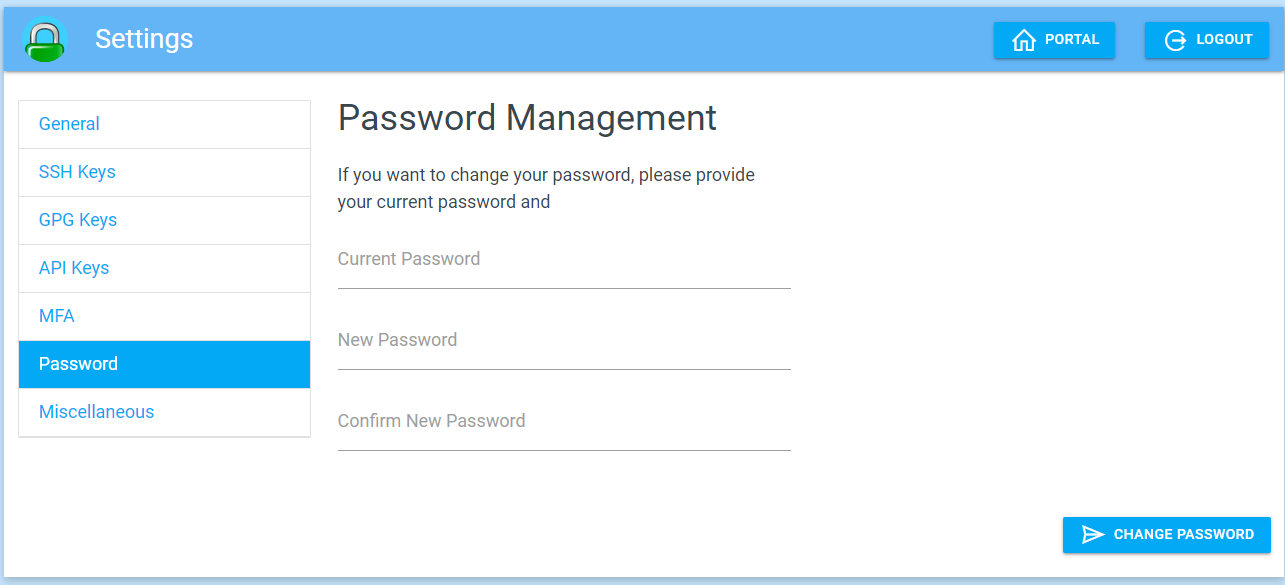Password Management
Manually
An administrator may change the password directly in users.json file.
First, download bcrypt-tool from https://github.com/shoenig/bcrypt-tool/releases
Extract it to the directory of your choice. Usage is:
./bcrypt-tool hash SomeFunkyPassword 10
Finally, replace the newly generated password in the user database file.
Settings Page
Any non-guest user could reset a password by browsing to /settings
endpoint.
First, login to the portal.
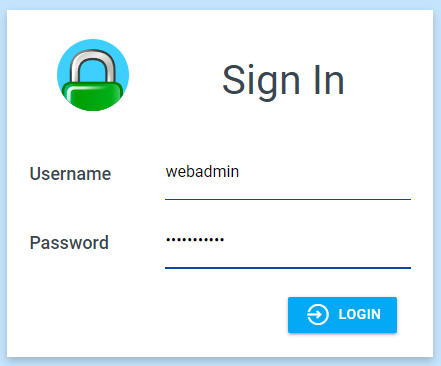
Next, browse to "Settings" page.
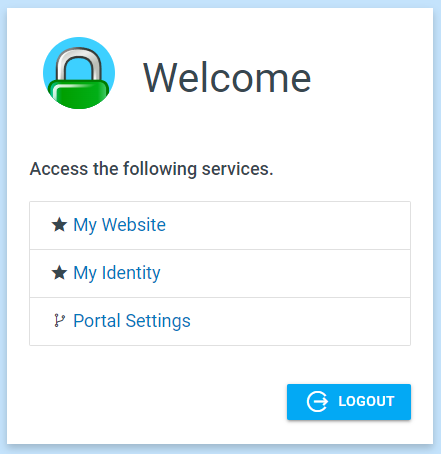
Finally, navigate to "Password" and change it.