First, browse to https://www.linkedin.com/developers/apps/new and create an application.
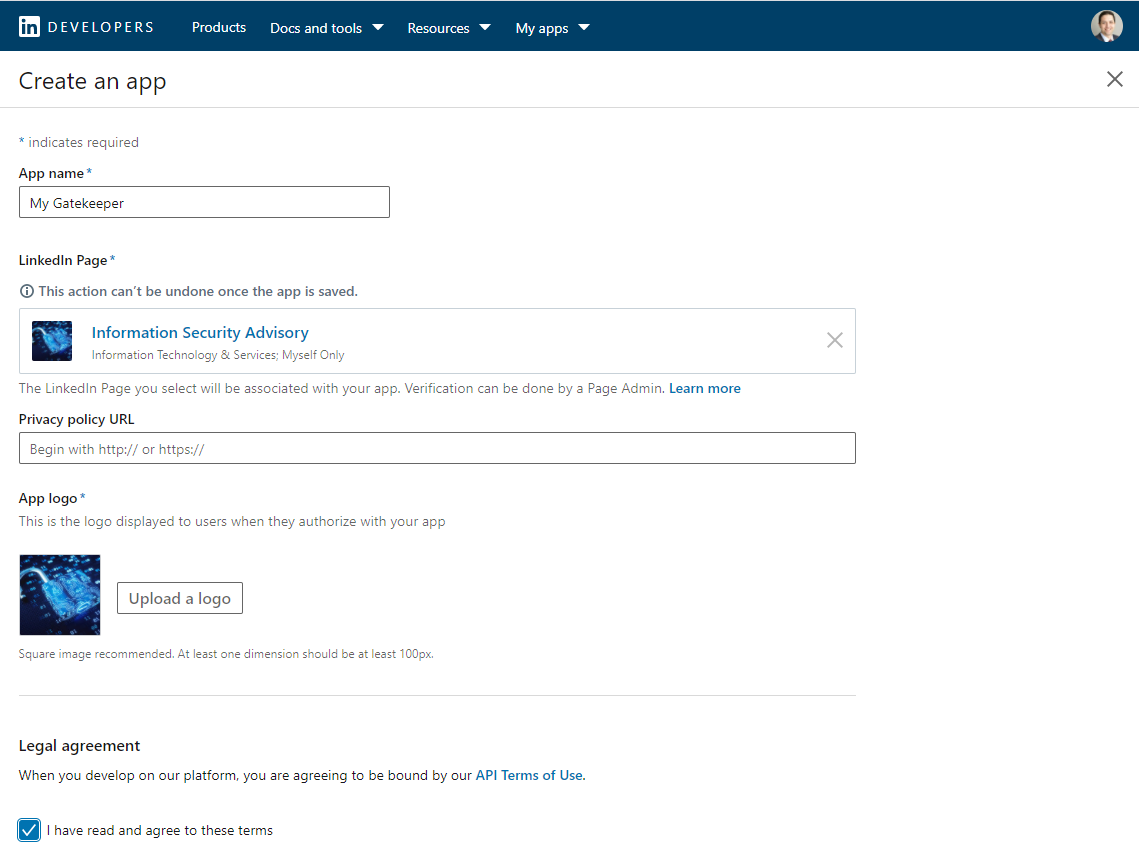
Next, note the "Client Secret"
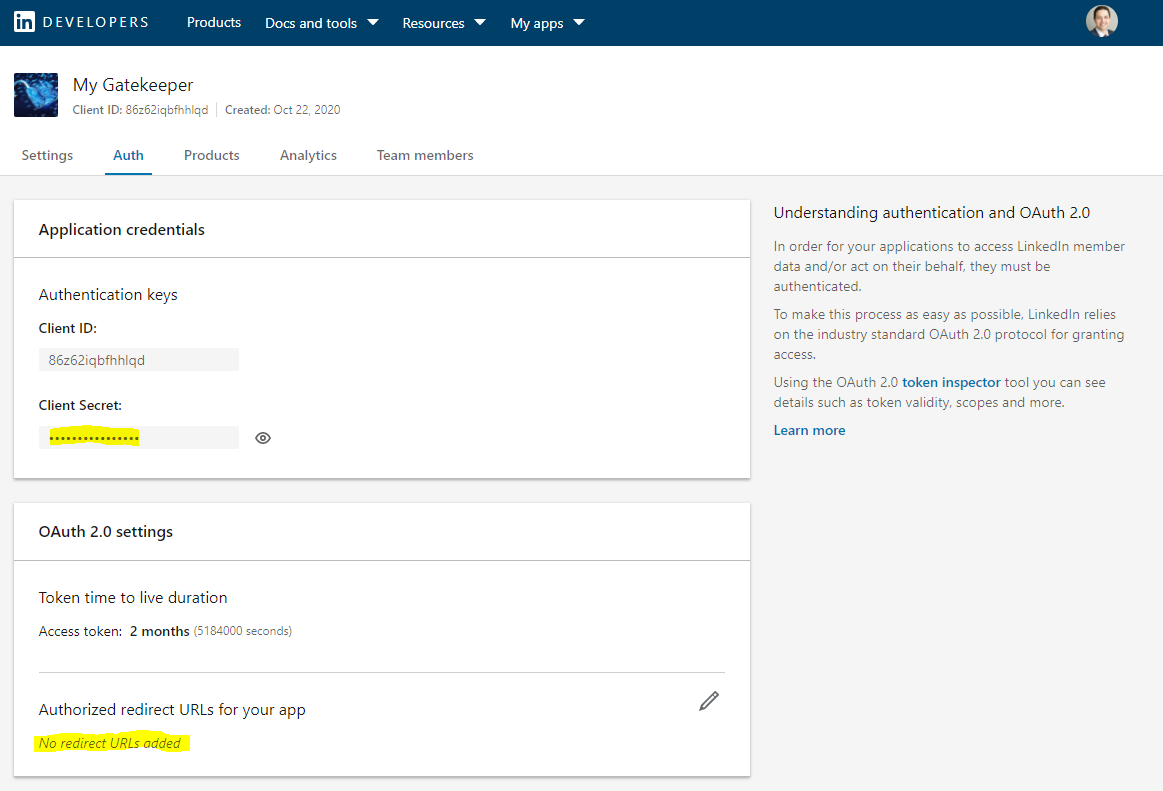
After that, add "redirect URLS":
https://localhost:8443/auth/oauth2/linkedin/authorization-code-callback
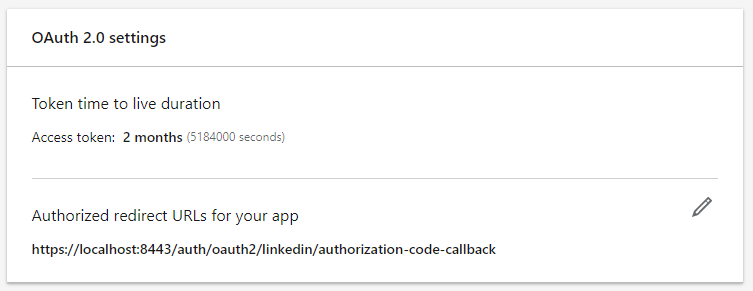
Next, browse to "Products" tab and enabled "Sign In with LinkedIn":
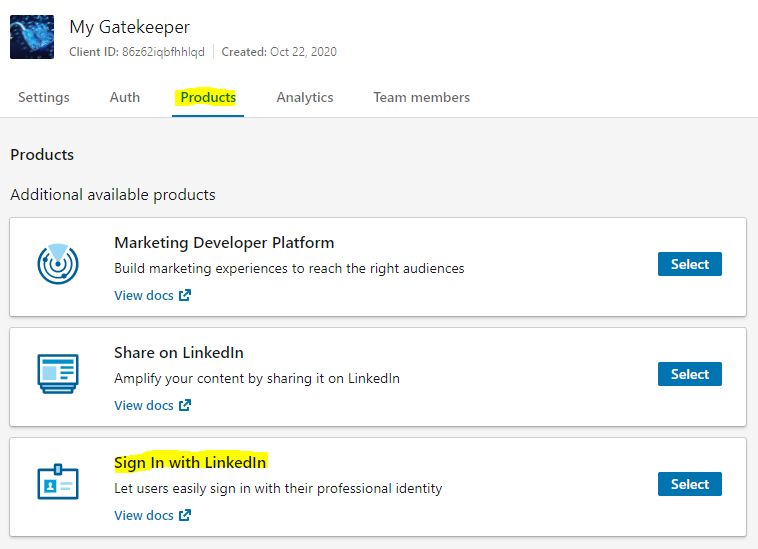
References:
- LinkedIn - LinkedIn API Documentation - Authentication - Authorization Code Flow
- LinkedIn - Consumer Solutions Platform - Integrations - Sign In with LinkedIn
Caddyfile configuration:
oauth identity provider linkedin {
realm linkedin
driver linkedin
client_id {env.LINKEDIN_APP_CLIENT_ID}
client_secret {env.LINKEDIN_APP_CLIENT_SECRET}
}
authentication portal myportal {
enable identity provider linkedin
}