Gitlab
Whether you are using gitlab.com or hosting your own Gitlab instance
(e.g. at gitlab.contoso.com), create a new app by browsing to
one of the following URLs:
https://gitlab.contoso.com/-/profile/applicationshttps://gitlab.com/-/profile/applications
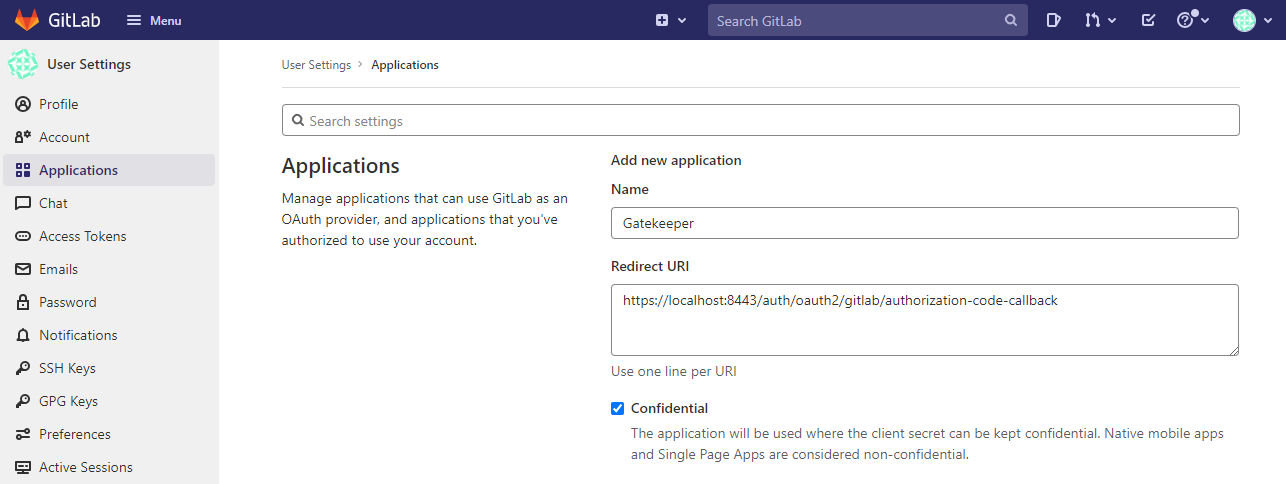
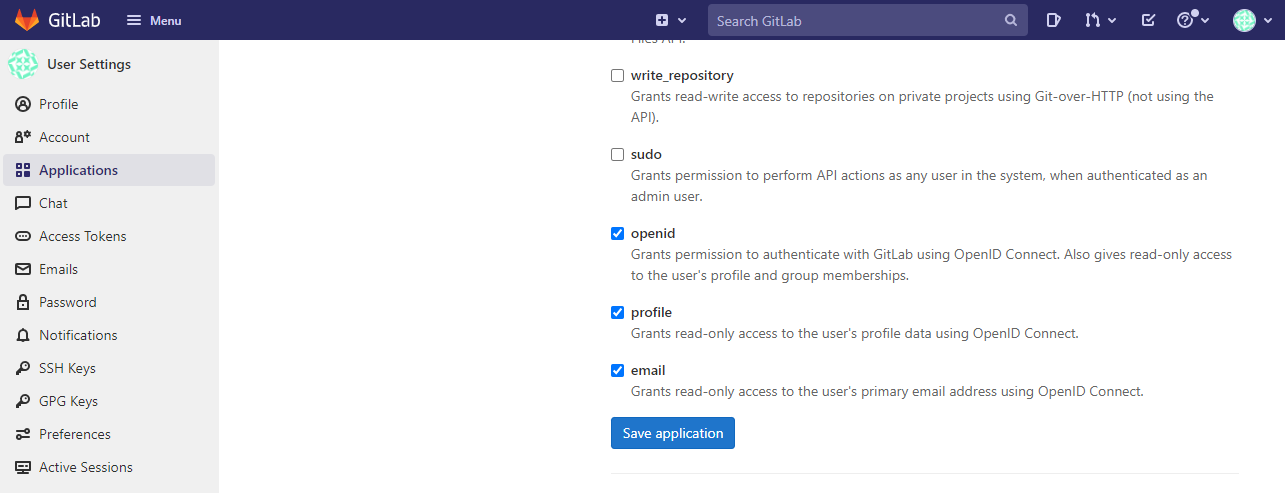
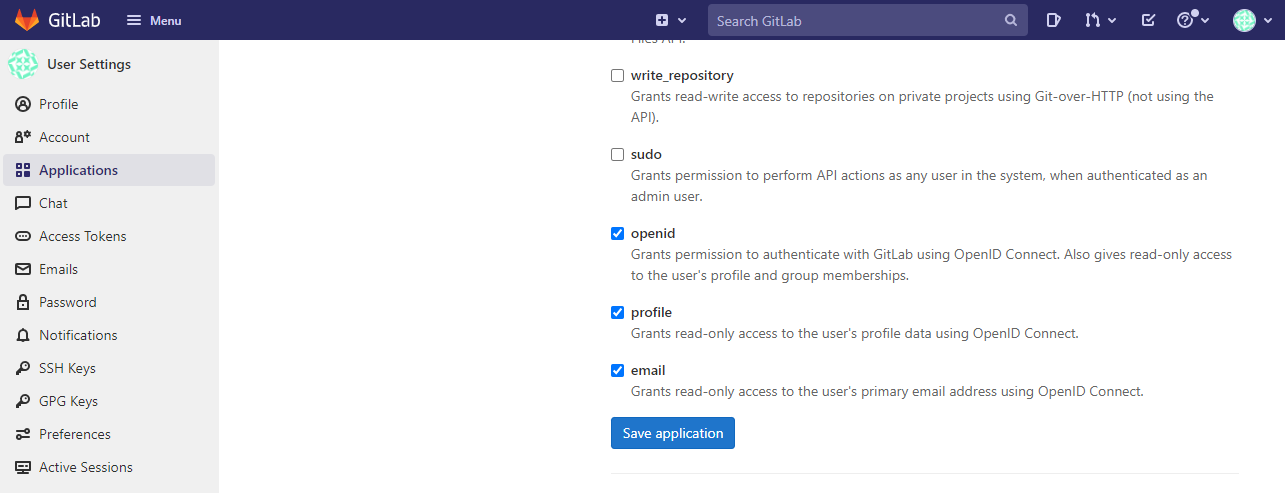
The following Caddyfile
allows Gitlab-based authentication.
By default, Gitlab groups are not included into the token, unless
the user_group_filters directive is being user in the configuration.
The following directives instruct the portal to add the groups having
barfoo in their name and the groups whose names start with the a.
user_group_filters barfoo
user_group_filters ^a
In this case, the groups making it to the JWT token are:
"gitlab.contoso.com/barfoo",
"gitlab.contoso.com/a-private-group/a-subgroup"
When a user browses to the app and clicks Gitlab link, the user is being redirected to Gitlab instance.
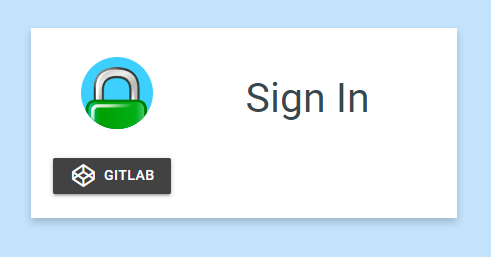
The user should click Authorize to continue.
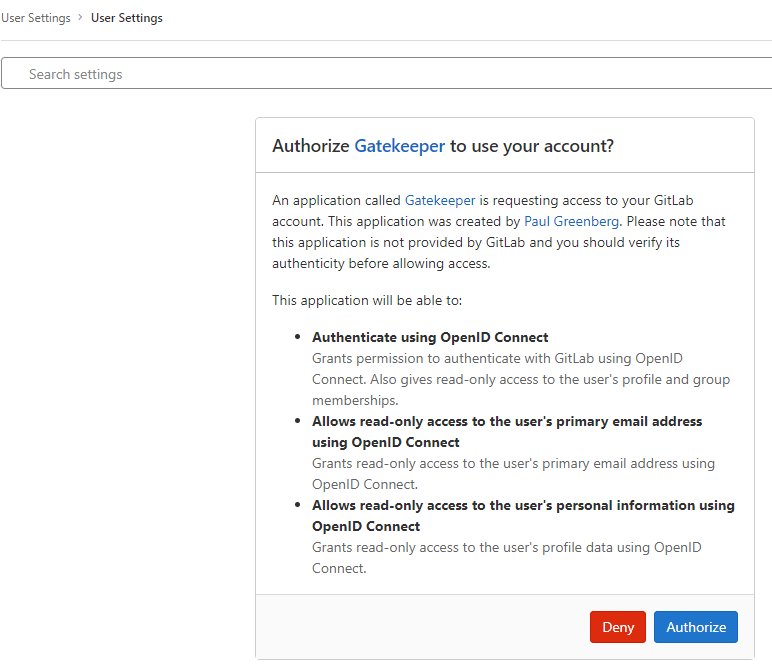
Once logged in, the user may browse to "My Identity".
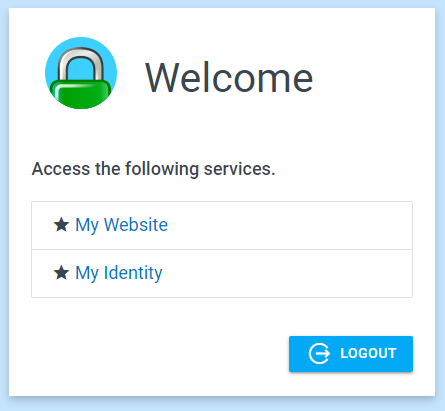
The relevant Gitlab data became a part of the JWT token issued by the portal.
